The new version of Stringless for Unity supports Zeroconf networking through Bonjour for auto discovery as well RemoteUI.
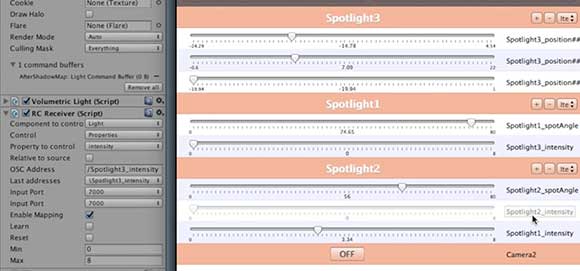
Just press play on Unity, and all the parameters that you have chosen for remote control will automatically appear in RemoteUI on another computer, on a IOS or Android Device.
You do not need to manually setup the OSC addresses anymore, just drag a Receiver on a Gameobject and define the value range that RemoteUI will automatically recognize and show you a slider for you to manipulate. These sliders can also be mapped to MIDI devices or other HUD controllers in a similar manner as the MIDI learn feature. Just press the name of the parameter on RemoteUI until it starts to blink, and move a slider on your MIDI controller or a joystick on a gamepad. The mapping will be saved for future sessions. You can also define distinct devices for the same mapping allowing device interchange.
[vimeo 219604247 w=580&h=326]
Stringless support for RemoteUI is just a prototype and still in a developing phase.
Soon, it will be available for download.
Music: bensound.com
May.2017

